Do you want help accomplishing your goals?
Print and hang up a GoalChart to always have your goal and reward in front of you. Marking off each box helps you visualize your progress towards your goal, motivating you even more.
Creating a GoalChart is simple.
Type in your goal and reward. Choose how many boxes you want on your chart, with each box representing another step towards your goal. Drag and drop from Safari an image of a reward to help motivate you toward your goal. (You can also drag and drop from iPhoto or Finder.)
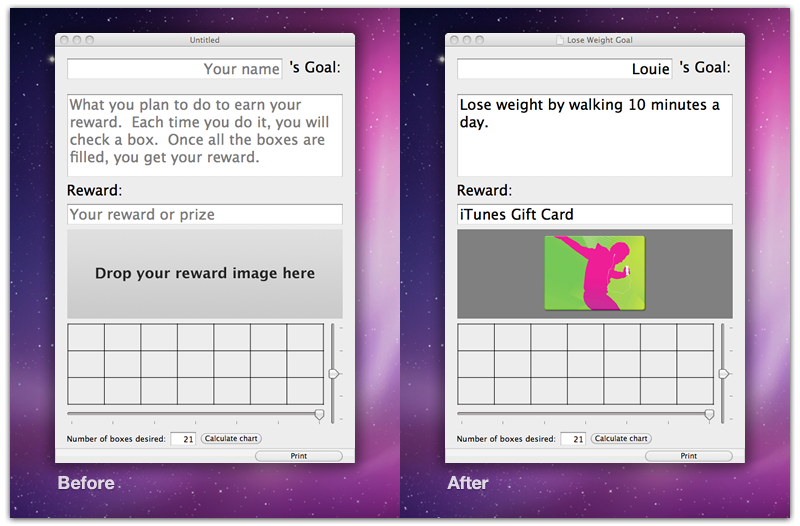
For example, if you want to lose weight, you may walk for 10 minutes a day for 21 days. Just create a GoalChart with 21 boxes, with the description "Lose weight by walking 10 minutes a day." A reward like an iTunes Gift Card can help keep you motivated as you walk each day.
Arrange a Vision Board with multiple GoalCharts.
You can create multiple GoalCharts, each customized to a specific goal and reward. Arrange these on a corkboard, whiteboard or wall to create a Vision Board. Vision Boards are a powerful way to see all your goals at once along with all the rewards, reminding of you what you need to focus on. It also helps you see the progress you've made towards your goals.
Parents, do you want to motivate your children to do their chores?
Use GoalChart to remind them of the reward.
Put a toy or other goodie that they want as a reward on their GoalChart. Every time they do that chore (perhaps daily), they can check off a box on the chart. Once they've checked all the boxes, they receive their reward.
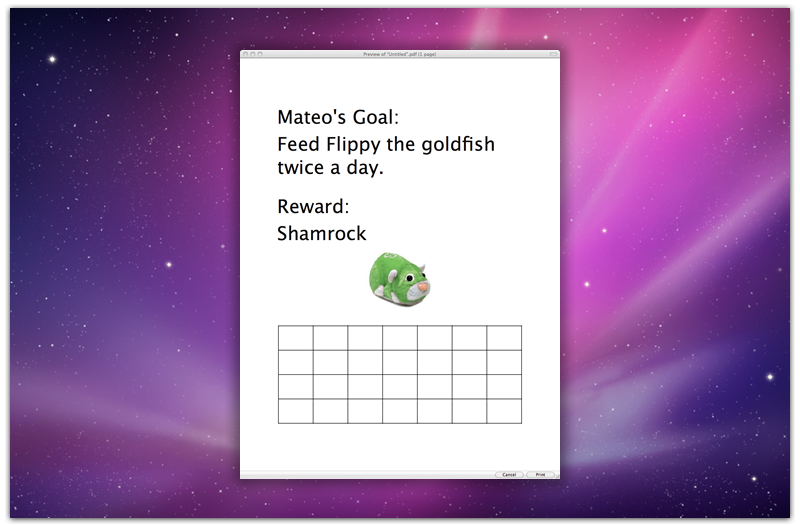
"My kids look forward to doing their chores so they can receive their rewards," says Luis de la Rosa, Founder of Happy Apps and creator of GoalChart.
Luis related how he gets his kids to do their chores: "My son Mateo wanted to get a new Zhu Zhu Pet that cost $14. I wanted him to feed our goldfish, Flippy, twice a day - once in the morning and once at night. I made a GoalChart for him with 28 boxes. Flippy was well fed and at the end of 14 days, Mateo got his new robotic hamster."